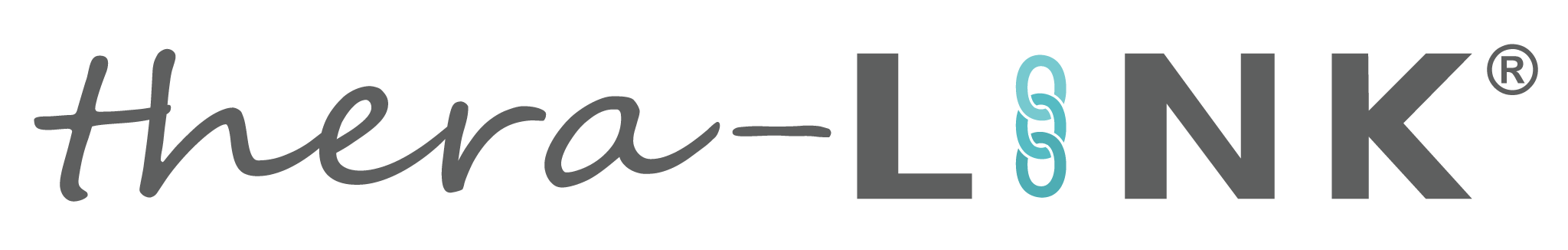10 tips for an online therapy session
When preparing for an online therapy session, people often ask us if we have any tips or best practices. We created this handy guide from our own experiences and our customer’s feedback. These are just general things to keep in mind when you are preparing to do some online therapy. These are good for both the therapist/provider and the client/patient to keep in mind!
We’ve listed them here for you to easily read but there’s a button at the bottom here where you can download a PDF copy for yourself as well. Feel free to share with whomever you’d like! These aren’t just good for thera-LINK customers but anyone doing therapy sessions online!
- Allow plenty of time to get setup by joining the session at least 5-10 minutes ahead of time, if possible. This will allow you to get settled and go through the connection steps in a relaxed manner rather than running late and being frazzled.
- Sit in a quiet room (or wear headphones) so that you can focus on your client(s) instead of what is going on around you.
- Allow for plenty of light in the room. Turn on a lamp or overhead light or ensure adequate natural light from a window. This will allow your client to see you clearly and help the camera to focus on you.
- Try to keep your background simple—this includes your shirt! Busy backgrounds can cause the camera to continually try to render every line. Plaids are the worst! Go for something simple.
- Position yourself in the center of the camera and look directly at the camera. This is really difficult to do when most cameras are on top of the screen or display you are using but it is critical video etiquette to learn to look into the camera “eye” when you are wanting to make eye contact with your clients.
- Make sure your family members aren’t streaming video services (like Netflix or YouTube) during your video session unless you know you have sufficient bandwidth to support plenty of streaming services at once.
- We recommend you sit at a desk and do not place your laptop in your lap. This will keep the camera stable and allow for less pixilation. You may think you can keep your legs still with your laptop in your lap for the duration of your session but trust us on this one. Place your laptop on a hard surface at a comfortable viewing distance and it will help greatly!
- Put the dog outside (if possible! )There’s nothing like a barking dog in the background of a therapy session. Provide your clients with an
environment similar to what they’d get in your office. - Mute your cell phone. Again, give your clients your undivided attention. A ringing cell phone is a distraction during a movie and during your session.
- Turn off your ceiling fan or any moving objects in the room. Ceiling fans can wreck havoc for a camera as it continually tries to keep up with the movement.